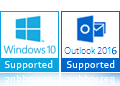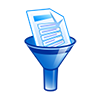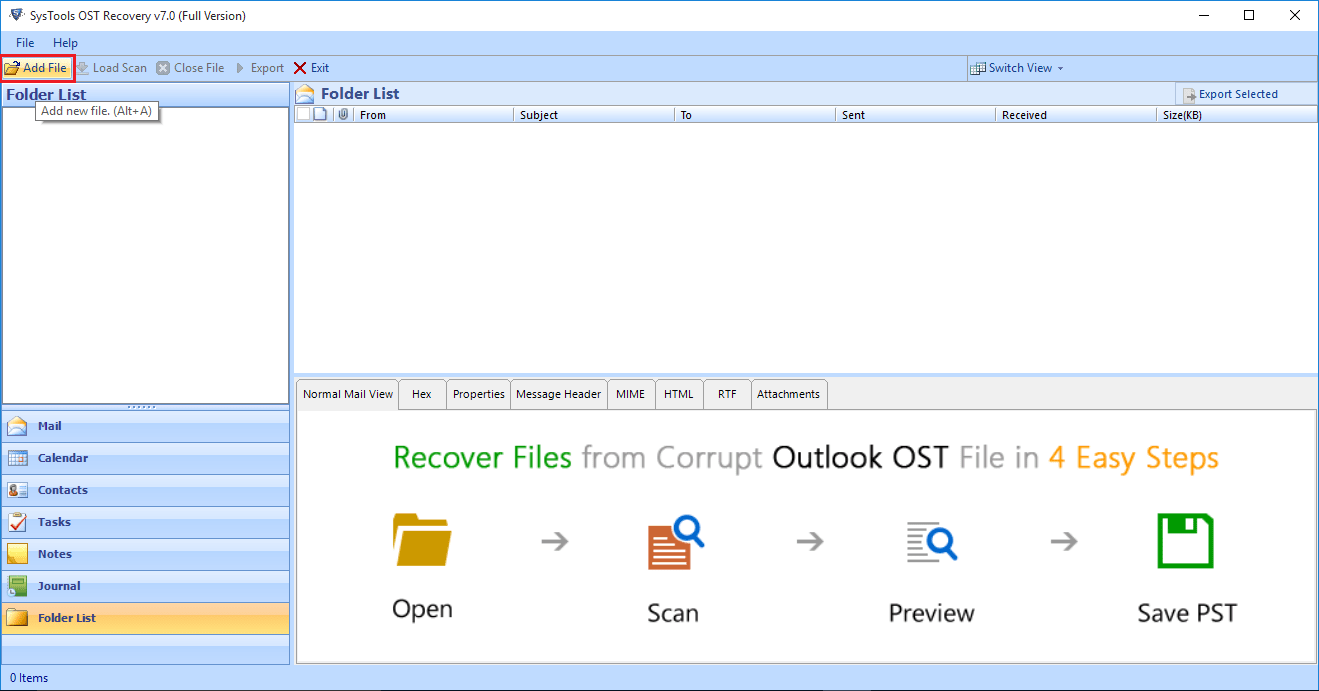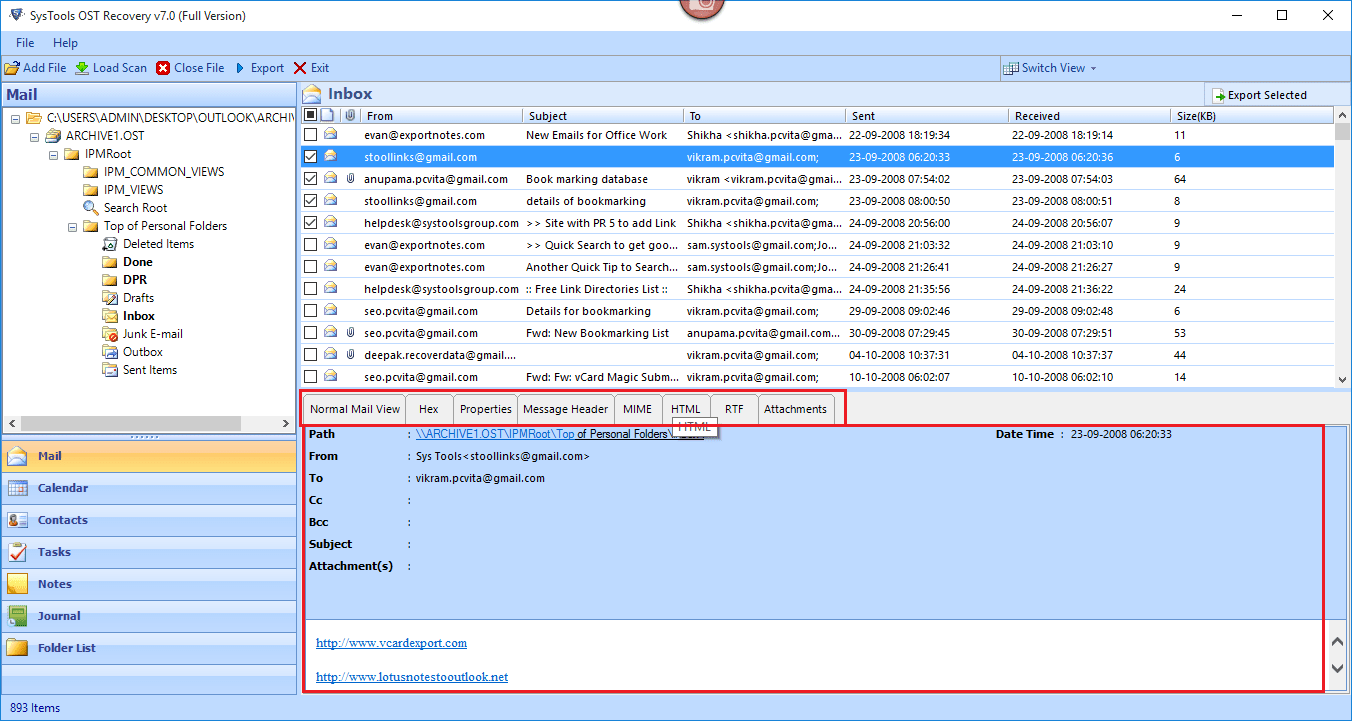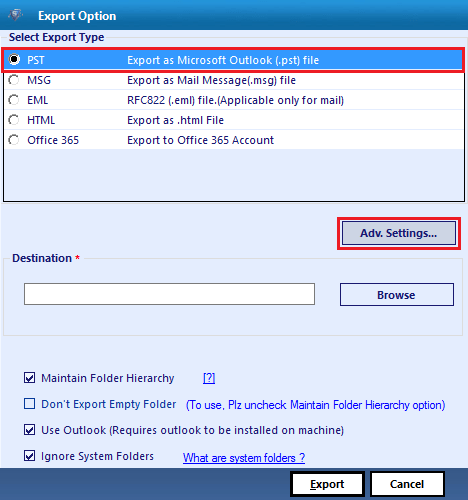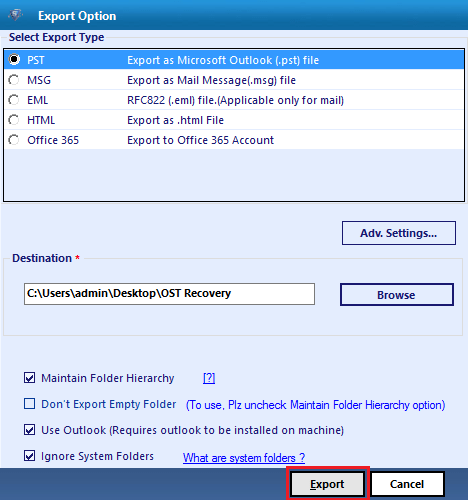OST Recovery
Best utility to repair corrupt or inaccessible OST file & export into PST format

- Repair Corrupt or inaccessible OST file
- Convert OST file to PST file format
- Recover deleted emails from OST files
- Repair OST files without altering the original folder hierarchy
- No file size limitations imposed for recovery
- Repair without altering the original folder hierarchy
- Split exported File into Small size to avoid corruption issues
- Save Recovered OST emails to PST, EML, MSG, HTML or Office 365 platform
- Eligible to Repair Password Protected OST file
- Generate preview of recover OST Emails before saving the items
- Supports all the latest MS Outlook versions
- Use Free Trial Version to evaluate before purchase